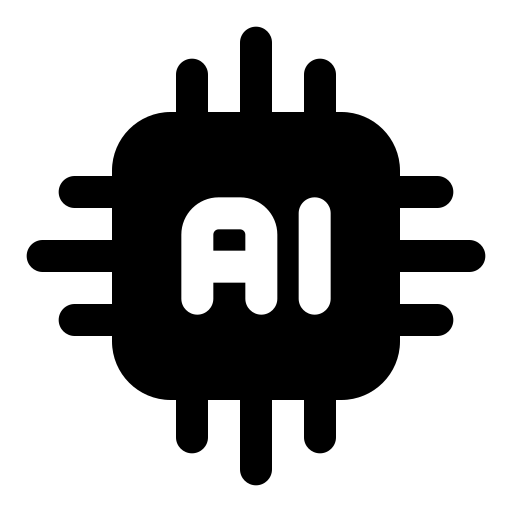The Best AI Tools for Teachers (2025)
AI helps teachers save time and create better lessons.
Here are 12 top AI tools that make teaching easier.
1. Quillbot
Quillbot helps teachers write and edit. It can make text simpler or more complex, perfect for making materials for different grade levels.
Key Features:
- Changes how text is written
- Fixes grammar and spelling
- Makes writing clearer
- Helps with citations
- Has a good free version
Best For: Teachers who need help writing or changing text for students.
2. ChatGPT
ChatGPT helps teachers plan lessons and make teaching materials.
It can write practice problems, explain topics in simple ways, and suggest class activities.
Key Features:
- Creates lesson plans and worksheets
- Explains topics at different grade levels
- Makes practice questions and answers
- Suggests ways to teach hard topics
- Helps write emails to parents
Best For: Any teacher who wants help planning lessons or making materials.
3. Duolingo
While known for students, Duolingo has special features for teachers.
The AI tracks how well each student learns and changes lessons to fit their needs.
Key Features:
- Makes personal study plans for each student
- Shows which words and rules students find hard
- Lets teachers see how much students practice
- Works well for homework
- Free for schools
Best For: Language teachers who want students to practice outside class.
4. Knowt
Knowt turns class notes into study tools. Students or teachers can upload notes, and the AI makes flashcards and quizzes.
Key Features:
- Makes flashcards from notes or textbooks
- Creates different types of practice questions
- Lets teachers share study sets with classes
- Shows which topics students need help with
- Works on phones and computers
Best For: Teachers who want to help students study better.
5. Grammarly
Grammarly helps teachers check writing and teach writing skills.
The AI finds grammar mistakes and suggests ways to make writing clearer.
Key Features:
- Checks spelling and grammar
- Suggests ways to make writing better
- Works in email and Google Docs
- Explains why changes are needed
- Has a free version for basic use
Best For: English teachers and anyone who writes a lot.
6. Canva Magic Write
Canva now includes AI writing tools. Teachers can make slides, posters, and handouts quickly.
The AI helps write text and pick designs.
Key Features:
- Makes eye-catching slides
- Writes text for teaching materials
- Suggests layouts and colors
- Has lots of free photos and art
- Easy to use with no design skills
Best For: Teachers who make their own class materials.
7. Otter
Otter records and writes down what people say in class. Teachers can focus on teaching instead of taking notes.
Key Features:
- Types out speech in real time
- Makes searchable notes
- Picks out key points
- Works in many languages
- Can tell different speakers apart
Best For: Teachers who want records of class discussions or meetings.
8. Photomath
This app helps math teachers explain problems. Students can take pictures of math problems, and the AI shows how to solve them step by step.
Key Features:
- Shows all steps to solve problems
- Explains each step clearly
- Covers basic math through calculus
- Works with handwritten problems
- Has graphs and visual aids
Best For: Math teachers who want to help students understand problem-solving.
9. Socratic
Made by Google, Socratic helps explain many subjects.
Teachers can use it to find new ways to teach topics or help struggling students.
Key Features:
- Explains concepts with videos and text
- Covers all main school subjects
- Shows step-by-step solutions
- Links to helpful online resources
- Free to use
Best For: Teachers looking for different ways to explain topics.
10. Teachable Machine
This Google tool lets teachers and students make simple AI projects.
No coding is needed – just examples to train the AI.
Key Features:
- Teaches how AI works
- Makes projects that sort pictures or sounds
- Easy enough for students to use
- Free and works in browsers
- Good for STEM projects
Best For: Teachers who want to teach about AI or do tech projects.
11. Renderforest
This AI tool helps make videos for class. Teachers can turn lessons into short videos that grab students’ attention.
Key Features:
- Makes animated videos
- Has lots of ready-made templates
- Easy to add voice and music
- Works well for online learning
- Makes professional-looking results
Best For: Teachers who want to make video lessons.
12. Gradescope
This tool makes grading faster and fairer. Teachers can scan papers or accept online work.
The AI reads student answers and groups similar ones together.
This lets teachers grade many answers at once instead of one by one.
Key Features:
- Grades math, science, and written work
- Works with paper or digital assignments
- Makes rubrics that help grade fairly
- Shows how the whole class did on each question
- Lets students see their grades and feedback right away
Best For: Math and science teachers who grade lots of homework and tests.
How to Pick the Right AI Tool
Think about these points when choosing an AI tool:
What You Need Help With
Pick tools that fix your biggest teaching problems. If grading takes too long, try Gradescope. If you spend hours making lessons, try ChatGPT.
How Much Time You Have
Some tools need time to learn. Start with easy ones like Grammarly or Canva. Try harder ones during breaks.
Your Budget
Many tools have free versions. Test these first. Pay only if a tool saves enough time to be worth it.
Your Tech Skills
Start with simple tools if you’re new to tech. Move to more complex ones as you learn.
Using AI Tools Well
Follow these tips to get the most from AI tools:
Check the AI’s Work
AI can make mistakes. Look over everything it makes before sharing with students.
Start Small
Try one tool at a time. Get good at it before adding another.
Keep Learning
AI tools change fast. Take time to learn new features.
Ask Other Teachers
Find out which tools other teachers like. Share tips and tricks.
Safety and Privacy
Keep these points in mind:
Student Data
Check if tools store student info. Use only tools that protect privacy.
School Rules
Make sure your school allows the AI tools you want to use.
Backup Plans
Have non-AI options ready. Technology sometimes fails.
The Future of AI in Teaching
AI tools for teachers keep getting better. New tools come out often. The best way to keep up is to:
- Try new tools sometimes
- Talk with other teachers about what works
- Focus on tools that really help you teach
Remember that AI tools help teachers, not replace them. They work best when used to make teaching easier and better for students.