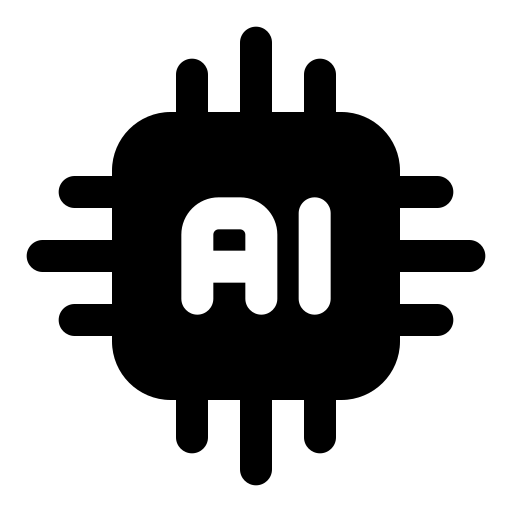Top 10 AI Tools for Students: A Simple Guide
AI can help students learn better and work smarter.
Here are the best AI tools that can make school life easier.
1. ChatGPT
ChatGPT helps students understand tough topics and solve problems. It’s like having a smart tutor available 24/7.
Main Features:
- Explains complex ideas in simple terms
- Helps with homework questions
- Offers study tips and guides
- Creates practice problems
- Helps with writing and editing
Best For: Getting quick answers, understanding hard concepts, and improving writing skills.
Cost: Free basic version, $20/month for Plus version
2. Grammarly
Grammarly checks your writing for mistakes and helps make it better. It spots errors that spell check might miss.
Main Features:
- Finds spelling and grammar errors
- Suggests better word choices
- Checks tone and clarity
- Works with email and documents
- Offers real-time fixes
Best For: Writing essays, emails, and reports without mistakes.
Cost: Free basic version, $12-30/month for premium features
3. Quizlet
Quizlet uses AI to create study materials and track your learning progress.
Main Features:
- Makes flashcards automatically
- Creates practice tests
- Tracks what you know and don’t know
- Offers study games
- Works on phones and computers
Best For: Studying for tests and learning new topics.
Cost: Free basic version, $8/month for Plus version
4. Photomath
Photomath solves math problems when you take a picture of them. It shows all the steps too.
Main Features:
- Solves problems step by step
- Works with handwritten math
- Covers basic math through calculus
- Shows multiple ways to solve
- Explains key concepts
Best For: Understanding math problems and checking work.
Cost: Free basic version, $10/month for Plus version
5. Otter.ai
Otter records and writes down what teachers say in class. It makes taking notes much easier.
Main Features:
- Records audio and makes transcripts
- Lets you highlight key points
- Works in many languages
- Syncs across devices
- Searches through recordings
Best For: Taking notes in class and recording study groups.
Cost: Free basic version, $10/month for premium
6. Microsoft Copilot
Copilot works with Microsoft Office to help write, make slides, and organize data.
Main Features:
- Helps write documents
- Creates PowerPoint slides
- Makes Excel formulas
- Suggests ideas and outlines
- Fixes formatting
Best For: Working on school projects and presentations.
Cost: Free with Microsoft 365 Education
7. Notion AI
Notion AI helps organize notes and create study materials. It’s like a smart notebook.
Main Features:
- Makes study guides
- Organizes class notes
- Creates summaries
- Builds project plans
- Shares work with groups
Best For: Keeping all school work organized in one place.
Cost: Free basic version, $10/month for Plus version
8. Canva AI
Canva AI helps make great-looking projects and presentations without design skills.
Main Features:
- Creates presentation designs
- Makes posters and graphics
- Suggests layouts
- Edits photos
- Adds special effects
Best For: Making projects look professional.
Cost: Free basic version, $13/month for Pro version
9. Duolingo Max
Duolingo Max uses AI to teach languages in a fun way.
Main Features:
- Gives real conversations
- Explains grammar rules
- Fixes pronunciation
- Tracks progress
- Makes custom lessons
Best For: Learning a new language for class or fun.
Cost: $30/month or $168/year
10. Google Gemini
Gemini helps with research and finding information quickly.
Main Features:
- Answers research questions
- Finds trusted sources
- Explains complex topics
- Helps break down big tasks
- Creates study plans
Best For: Starting research projects and finding good sources.
Cost: Free
Tips for Using AI Tools
- Check Your Work
AI tools can make mistakes. Always review their work before turning it in. - Follow School Rules
Ask teachers which AI tools are okay to use in class. - Use Tools to Learn
Don’t just copy AI answers. Use them to understand topics better. - Keep Personal Info Safe
Don’t share private details with AI tools. - Mix Different Tools
Use various tools together for the best results.
AI Overview – Best AI Tools For Students
AI tools for students can help with writing, research, organization, and more:
- Grammarly: A writing assistant that checks spelling, grammar, punctuation, and style. The basic version is free, but you need to pay for premium features.
- QuillBot: Helps with paraphrasing, summarizing, and grammar checking. It also includes a plagiarism checker.
- Notion: An all-in-one workspace for organizing notes, tasks, and projects.
- Socratic: An AI-powered tutoring system that helps students find answers to homework questions.
- Syntea: An AI-powered tutoring system that helps students learn at their own pace.
- Gradescope: A tool that helps streamline the grading process and provides faster feedback for students.
- Otter.ai: An AI transcriber that turns spoken words into written text. The basic version is free and includes 600 minutes of transcription per month.
- Copyscape: A tool that helps ensure the originality of academic content.
- Quizlet: A tool that helps students create study sets from their notes. Students can also browse study sets created by other users.
Other AI tools for students include:
ClickUp, Knowji, OpenAI, Audiopen.ai, Brainly, Smart Sparrow, and Wolfram Alpha.
Final Thoughts
AI tools can make studying easier and help you learn better. Pick the ones that fit your needs and budget.
Remember they’re helpers, not replacements for learning. Use them wisely, and they can improve your grades and save time.
Most tools offer free versions to start. Try them out to see which ones help you most. As AI keeps getting better, these tools will too.